Released September 2023
Check-In
Users can now check in the flight online from the TripStax Mobile app on the Itinerary details page for the current and upcoming trips to the respective airlines that were opted while booking.
Steps to View the Check-In link:
-
Open the TripStax Mobile app.
-
Log in to the app.
-
Tap on the Itinerary on the home page.
-
Tap on any Flight segment in the current and upcoming trips.
-
Tap on the CHECK IN link at the bottom of the page that redirects to the respective airline's page for check-in.
Below shows the screenshot of the check-in link on the itinerary details page.
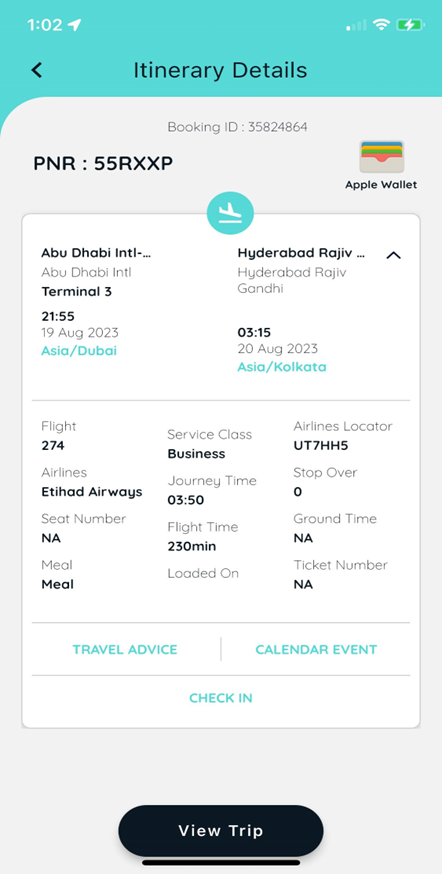

After taping on the check-in link, the user is redirected to the respective airline's page to check in by entering the valid details.
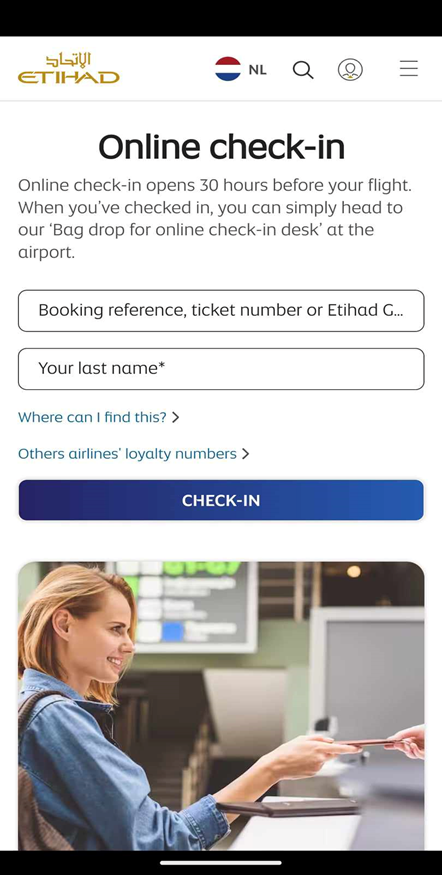
Note:
If the check-in URL doesn’t exist for the airline, an alert message “No valid link found” is displayed after tapping on the CHECK IN link.